I recently bought the Shelly Plus 1 to automate the lights at the front of my house. I spent a lot of time researching the best method to use and that’s when I decided that a Shelly device was what I needed. Shelly is a smart home device company that makes a number of different smart home products from smart bulbs to relays like the Shelly Plus 1. In this review, I’ll break down what a smart relay switch is, the benefits of the Shelly Plus 1, and how it actually performs as a smart home gadget.
Below is a link to the product on Amazon

What is a Smart Relay Switch?
A smart relay switch is a device that can be installed as part of any electrical circuit in order to control the flow of electricity to a specific device or group of devices. The smart element comes from the fact these relay switches have wireless capability built into them so they can be controlled remotely from things like your phone or from voice assistants like Alexa and Google Home. Typically you would see these devices installed as part of your lighting circuit. They would then act as a secondary switch, alongside your wall switch, to turn the lights on and off remotely.

Who are Shelly and What is the Shelly Plus 1?
Shelly are an automation device manufacturer that creates a wide range of smart home devices from smart relays to smart sensors and switches. They have become well known for these types of devices, especially their smart relays. The Shelly Plus 1 is an offering from their smart relay range, following on from the success of their original Shelly 1 relay, adding additional functionality which I will cover later in this article.
Shelly Plus 1 Tech Specs
| Power Supply AC | 110-230V ±10%, 50/60Hz |
| Power Supply DC | 24 – 240V / 12V stabilized |
| Maximum Load | 16A |
| Dimensions | 42 x 38 x 17mm |
| Dry Contacts | Yes |
| Device Temperature Protection | Yes |
| Overload Protection | No |
| Power Measurement | No |
| Wireless | Yes |
| Wi-Fi Protocol | 802.11 b/g/n |
Shelly Plus 1 Design
Now the design is where things start to get interesting. I was shocked at how small the Shelly Plus 1 actually is when I unboxed it. It measures H 41mm x W 36mm x L 16mm. When you put that into the context of a standard light switch back box you shouldn’t have any issues fitting it in one. This makes the Shelly Plus 1 very versatile.
Aside from the small form factor, there is also a handy wiring guide on the top of the device which tells you exactly what is going on under the hood when it is wired in.

Shelly Plus 1 Installation
When it comes to installing the Shelly it goes without saying that if you are not confident doing basic electrical work then just don’t bother attempting to install the Shelly Plus 1. It’s much better to be safe than sorry, so get someone who is a qualified electrician to do the work instead.
As I mentioned above the Shelly Plus 1 has the wiring diagram printed on the top of the device. The “L” & “N” terminals on the Shelly Plus 1 are what feed power to the device. The “I” terminal is the live feed which will be sent out via the “O” terminal to the device, in my case it was the light fitting. The Shelly’s internal switch controls the flow of the live power feed between the “I” and “O” terminals which in turn controls the power of the device. The “SW” terminal is used when installing the Shelly Plus 1 behind a light switch. It enables the Shelly Plus 1 to be in sync with the light switch, e.g. if the light switch is off then the Shelly will recognise the device as off.

Shelly Plus 1 Features
As mentioned above, the Shelly 1 Plus is a smart relay switch so it provides you with the ability to remotely control the electrical circuit it is installed in. With that comes the ability to create schedules where the device is either switched on or off. This makes it so that the device powers on or off automatically without you requiring manual intervention from you.
You can also set up timers on the Shelly 1 Plus. These would work well if you are using the Shelly 1 Plus to control a device that is linked to a motion sensor. The timer function will enable you to set a countdown of when the device turns on and then off again once motion has stopped being detected.
These are pretty much the core features of the Shelly 1 Plus.
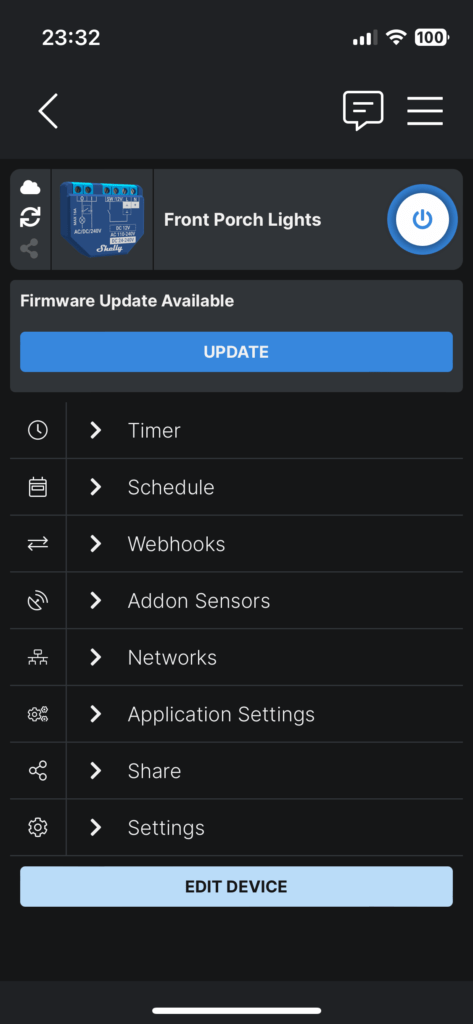
Shelly Plus 1 Smart Home Integration

Looking to get started with your smart home but not sure how? Click below to check out our guide on how to get started.
How to Start a Smart Home
On top of those features, the Shelly 1 Plus has great integration into pretty much any type of smart home setup. It connects to the likes of Amazon Alexa and Google Home but also works with Apple Homekit. Now one of the real selling points of the Shelly Plus 1 or any Shelly device for that is that you can also connect directly to the device via webhooks. This allows you to control the device entirely from your own home network without having to rely on another service to do all the leg work for you. My technical knowledge doesn’t extend that far so I kept my setup simple so I have my Shelly 1 Plus integrated with my Alexa smart home. This allows me to control the Shelly device alongside all my other smart home devices which is super convenient. As you build up your smart home this becomes more important as you can soon find yourself with a dozen different hubs and apps for all your different smart home devices which is annoying.
Being connected through Alexa also means that my Shelly 1 Plus can be used within my routines. Another really handy feature, and it just means that I can seamlessly integrate the Shelly device with my existing smart home.
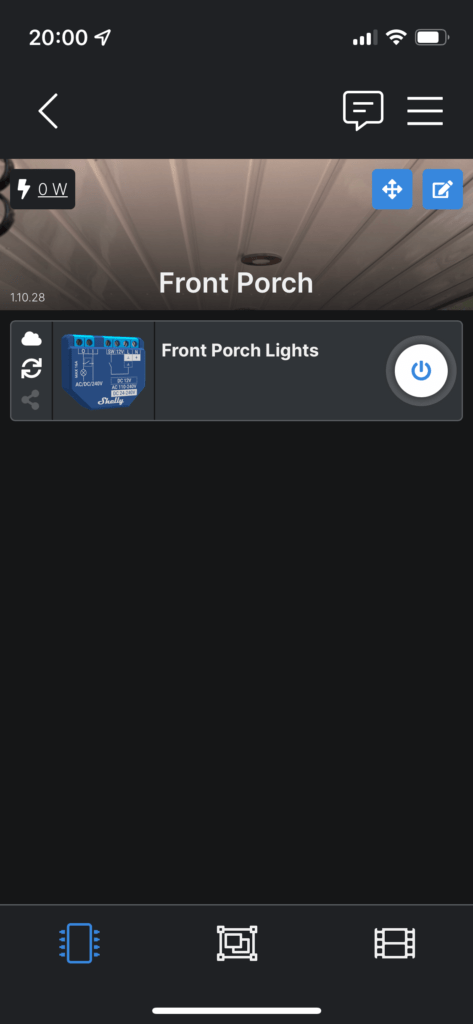

Final Thoughts
The Shelly Plus 1 just works. It solved a problem I had in my house where I wanted an easier way to control my front porch lights. Ever since I installed it I haven’t had any issues. If I ever want to adjust the schedule or check the device status I just open up the Alexa app as I do for all my other smart home devices. If you have a regular device that you want to control remotely or make “smart”, then look no further than a Shelly relay. I would say if you can use a smart bulb or smart plug then these are definitely easier to install than a relay but don’t let that put you off if a smart relay resolves your problem.
Thanks for reading![]()

