Starting a smart home can be a daunting task and it’s easy to get overwhelmed by the number of different products and solutions on offer but it can be really easy to implement smart home automation.
The first thing to do is to ask yourself what you want to achieve with your smart home. It might sound like a bit of a typical goal-setting question but it is important to ask yourself this as it will determine what products you will want to look at.
Smart Home Hub
one of the first things you’ll need to do is choose which system you’ll want as your smart home hub. There are 2 major players in this space that most people will have heard of and that’s Amazon Alexa and Google Home. Apple HomeKit is also becoming quite big in this space as well. If you decide to go with a lesser know brand just prepare yourself for the fact that the choice of smart home devices available to you might be quite limited. If you stick to the main smart home hubs you will have pretty much all devices available to you apart from devices that are specific to one network.

I personally use the Amazon Alexa ecosystem but this is a hot debate on which is the best and to be honest, I think they are quite similar, although I do prefer the Alexa app. If I were you I would spend time researching the 2 systems. Look and reviews and demos of their apps as this is where you will be managing your smart home and see which one you prefer. It is also worth noting that the hub/smart speaker you choose will most likely have to be on display somewhere in your home so if aesthetics is important this may also impact your decision.
Smart Lighting
Smart lighting is one of the most commonly used smart home products and that is simply because they are so way to install and use. Before I start talking about different smart lighting products it’s probably worth outlining what you can use them for.

Smart lights have a number of uses around the home. The most common one is being able to set timers for your lights without having a timer switch installed or plugging your device into a timer switch. The smart bulb simply connects to your WiFi which, then allows you to control the bulb through its dedicated app or through your smart home hub’s app. In the app, you can then start to remotely turn on and off your smart bulb and set up schedules for when the device can turn on and off. If you start to get more advanced you can include your smart bulb in automation routines, but more on this further down in the post.

Before you go out and buy your first smart bulb it is worth noting the one major downside to them and that is for them to work you need to leave the light switch constantly in the on position. If someone flips the switch off without realising then all your smart home automation for that bulb goes out the window. I have seen some funny workarounds for this like people putting notices on light switches or just removing them completely but all are just temporary solutions to the problem.
Smart Plugs
Smart plugs operate in a very similar way to smart bulbs apart from they give you the ability to make more devices around your home “smart”. In theory, anything that is plugged into a wall socket can instead be plugged into a smart plug which can then be controlled wirelessly and turned off and on.

The setup of smart plugs is again very simple in most cases, plug the smart plug into the wall socket, connect it to your home WiFi, plug your device into the smart plug and you’re away.
It’s always worth checking the devices manually before you plug them into a smart plug as some state they shouldn’t be turned off at the mains repeatedly as it can damage the device. Like smart lights, smart plugs rely on the power they receive from the wall socket. This means the wall socket needs to remain switched on for the smart plug to function.
Smart Relay
The 2 main flaws with smart lights and smart plugs are fixed when you use a smart relay. A smart relay is installed as part of the electrical wiring to a device or light and acts as its own switch co trolling the electrical current to it. This means that it doesn’t matter if people flick the switches on and off, your automations will always work as long your house has power. Smart relays aren’t without their downsides though. As they are installed as part of the electrical circuit you do have to get hands-on with some electrical work. It goes without saying that this isn’t something to play around with, only install these if you are confident in doing so.

The process of setting up a smart relay, once it is wired in, is very similar to a smart light and plug. Simply connect the relay to your WiFi, give it an appropriate name so you know what device it controls and you are off.
Smart Switches
Smart switches are an alternative to smart bulbs in that the light switch itself provides the “smart” element. These light switches have WiFi connectivity built in so they can connect to your WiFi, making them controllable remotely through an app or via your smart home hub.
If your reading this and are from the UK it’s worth noting that smart switches rely on a constant power supply from a neutral wire in your home’s electrical circuit. Typically this isn’t available in UK lighting circuits. If you are installing smart plug sockets though, you won’t have a problem as neutral is generally always present. Again if you aren’t confident with this type of electrical work, smart switches might not be the option for you.
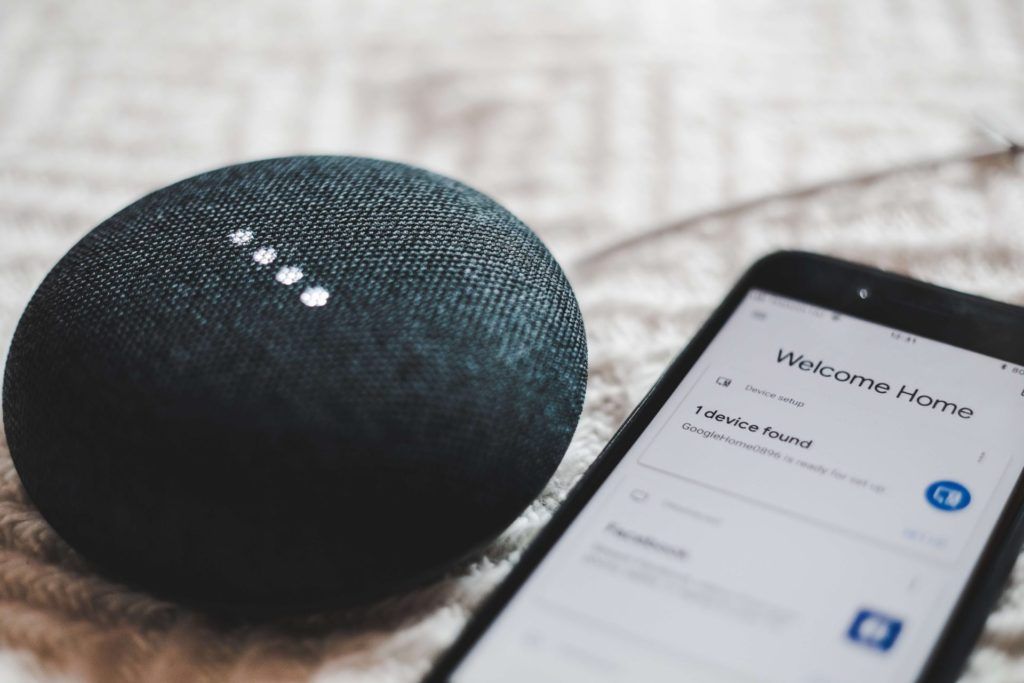
Hopefully this introductory breakdown of how to start your smart home journey has helped. Follow my Instagram for more home automation products and tips.
Until next time![]()


